

- Home
- Products
- PDF Converter Pro
- PDF to Word Converter
- PDF to Image Converter
- PDF to Excel Converter
- PDF to EPUB Converter
- PDF to HTML Converter
- PDF to Text Converter
- PDF to PowerPoint Converter
- Downloads
- Purchase
- Support
- Company




Want to find a simple but effective tool to put several PDF documents into one easy to read document? MicroPDF PDF Merger is your best choice! It allows you to choose any part of pages from the selected PDF files and merge flexibly to create a new PDF file. You can add descriptions or security to your merged PDF files. As a standalone program, it does not need Adobe Acrobat or Acrobat Reader.
Efficiently Merge PDF Files Into One
Support Encrypted PDF Merging
Flexible Merging Methods
Add Description and Set Security for the Output
Miscellaneous

Shop with Confidence



Most Popular
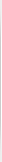
Latest Products
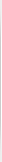
Common Features
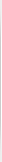
Shortcut to Support