

- Home
- Products
- PDF Converter Pro
- PDF to Word Converter
- PDF to Image Converter
- PDF to Excel Converter
- PDF to EPUB Converter
- PDF to HTML Converter
- PDF to Text Converter
- PDF to PowerPoint Converter
- Downloads
- Purchase
- Support
- Company




Still bored about the difficult XPS format to open and read? MicroPDF XPS to PDF Converter can give you more comfortable feelings. It can convert XPS files to viewable and searchable PDF documents. As a standalone program, it runs without Adobe Acrobat or print drivers. It's the best choice for your XPS to PDF conversion.
Converting XPS to PDF With High Quality
Diversified Settings for the Output PDF Files
Miscellaneous

Shop with Confidence



Most Popular
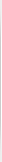
Latest Products
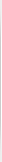
Common Features
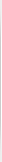
Shortcut to Support